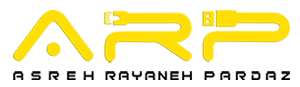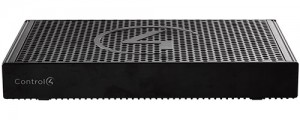Controllers
It’s the perfect smart home starter set designed for an exceptional one-room entertainment experience. Connect and automate all of the gear around the TV with just one remote that features a low-profile charging cradle to keep remotes continuously charged. This bundle delivers a beautiful, intuitive, and responsive on-screen user-interface, giving users the ability to control virtually everything in an entry-level Control4 system. It is the perfect price to start experiencing smarter living.
Touch Screen
This Control4® kit provides a wall box (back box) to accommodate the installation of a 5” and 7” In-Wall Touch Screen including the 7” In-Wall Touch Screen with Camera. The kit is intended for new construction where drywall is not yet in place. Along with the back box, the kit contains a stud plate for attachment to a wall stud prior to drywall installation.The Control4® Tabletop Touch Screen delivers always-on, dedicated, and mobile control over all the technology in your home or business. Featuring a gorgeous new tablet design and stunning high-resolution graphics.